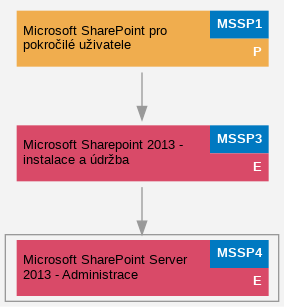Microsoft SharePoint Server 2013 - Administrace (MSSP4)
Tento intenzivní a na českém trhu jedinečný kurz poskytne IT profesionálům znalosti a zkušenosti potřebné pro správu SharePoint Server 2013 služeb a tvorbu uživatelských řešení. Během tří informacemi a cvičeními nabitých dnů se mimo jiné seznámíte s principy členění SharePoint obsahu a zásadami jeho zabezpečení, tvorbou řešení pro správu firemního obsahu a dokumentů, nastavením služby pro vyhledávání dat, správou osobních webů, uživatelských profilů a "sociálních funkcí", propojením SharePoint seznamů s externími datovými zdroji a využitím služeb pro vizualizaci dat.
Autorem kurzu je Kamil Juřík, lektor školicího střediska PC-DIR a jediný držitel prestižního ocenění Microsoft MVP v kategorii SharePoint Server v ČR.
Po absolvování tohoto kurzu získáte:
• Informace o možnostech využití SharePoint Server 2013 služeb
• Pochopení zásad správného logického členění SharePoint obsahu v rámci webových aplikací, kolekcí webů a webů.
• Znalosti a zkušenosti potřebné pro tvorbu řešení z oblasti správy firemního obsahu.
• Pochopení principů zabezpečení SharePoint obsahu a řízení přístupů.
• Znalosti a zkušenosti potřebné pro nastavení a využití služby pro vyhledávání obsahu, správu osobních webů, uživatelských profilů a "social features", nastavení propojení s externími datovými zdroji a jejich integrace s SharePoint seznamy a knihovnami, možnosti vizualizace Visio výkresů a úprav jednoduchých SharePoint formulářů v rámci aplikace InfoPath 2013.
| The course is included in the following category: |
Aplikační a serverové služby → SharePoint Microsoft |
Difficulty of the course: expert
Course duration: 3 days
Contents of the course:
- Best Practices - structuring SharePoint content
- Lessons:
- • Planning Content Databases
- • Site Collections and Sites
- • Site Collection Quotas and Locks Best Practices
- • Site Templates in SharePoint 2013
- Lab:
- • Database Considerations and Best Practices
- • Creating Web applications
- • Creating Site Collections
- • Assigning Site Collection Quotas and Locks
- • Creating Sites and Site Templates
- Configuring and Administrating Content Security in SharePoint 2013
- Lessons:
- • Managing Site Collection Administrators
- • Web Application User Permission Policies
- • User Permissions and Permission Levels
- Lab:
- • Managing the Farm Administrators Group
- • Managing Site Collection Administrators
- • Creating SharePoint Groups and Custom Permission Levels
- • Assigning User Permissions
- Creating Records Management Solutions
- Lessons:
- • Overview of the Managed Metadata Service
- • Content Types and Site Columns Architecture and Best Practices
- • Information Management Policies
- • Document Sets Features
- • Creating, Collaborating and Using Managed Terms Sets
- • Records Management
- Lab:
- • Setting Up Managed Metadata Service
- • Creating a Content Types Hub
- • Managing Content Types and Site Columns
- • Publishing Content Types
- • Assigning Content Types to List and Libraries
- • SettingUp Information Management Policies
- • Microsoft Office 2013 Integration
- • Working with Managed Term Sets
- • Tagging Items and Documents
- • Records Center
- • Records Management
- Using SharePoint 2013 Office Web Apps
- Lessons:
- • Describing User Scenarios
- • Licensing Requirements
- Lab:
- • Using Office Web Apps in Real World Scenarios
- Working with The Business Data Connectivity Service
- Lessons:
- • Introduction to the Business Data Connectivity Service
- • External Content Types
- Lab:
- • Setting Up Business Data Connectivity Service Application and Configuring Security with the Secure Store Service
- • Creating External Content Types
- • Creating External lists and External Data Columns
- Configuring Search in SharePoint Server 2013
- Lessons:
- • SharePoint Server 2013 Search Overview
- • SharePoint Search Architecture
- • Federated Search
- • Setting Up Content Sources, Query Rules and Query Suggestions
- Lab:
- • Configuring the Search Service Application
- • Creating Search Center
- • Setting Up Federated Search
- • Setting Up Content Sources, Query Rules and Suggestions
- Working with the User Profile Service and Social Features
- Lessons:
- • Overview of User Profiles and Social Networking in SharePoint Server 2013
- • User Profile Service Architecture and Configuration
- • Notes and Tagging
- • Working with My Sites
- • Using Community Sites
- • Task Aggregation
- Lab:
- • Setting Up the User Profile Service Application and My Sites
- • Importing User Profiles from Active Directory
- • Creating My Sites, Configuring My Sites Quotas
- • Creating and using Community Sites
- • Configuring Work Management Service for task aggregation
- Using Visio Graphics Services
- Lessons:
- • Visio Graphics Services Overview and User Scenarios
- Lab:
- • Setting Up Visio Graphics Service Application
- • Creating End User Solutions
- Using InfoPath Services
- Lessons and Labs:
- • Customizing SharePoint list forms using simple InfoPath 2013 forms
- Additional SharePoint Features and Services
- Lessons and Labs:
- • Using PowerShell Sample Scripts
- • SharePoint 2013 3rd Party Solutions and AddOns
Expected knowledge: Znalosti na úrovni předchozího kurzu - Microsoft Sharepoint 2013 - instalace a údržba (MSSP3)
Time schedule: 9:00 - 17:00
.Course dates:
Recommended previous and follow-up courses: