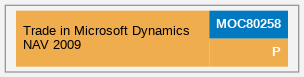Trade in Microsoft Dynamics NAV 2009 (MOC80258)
This two-day course provides students with the knowledge and skills to manage sales, purchase, and return activities in an efficient manner. By including topics like price and discounts, item charges and order promising Microsoft Dynamics NAV 2009 provides companies with all the tools necessary to ensure a high customer service level. Requisition management will support companies in efficiently managing inventory levels and keeping costs low.
| Kurz je zařazen v kategorii: |
Informační systémy → Microsoft Dynamics → Microsoft Dynamics NAV Microsoft |
Náročnost kurzu: pokročilý
Délka kurzu: 2 dny
Náplň kurzu:
- Module 1: Sales Order Management
This module explains how to ensure a high level of customer service by accurately managing the sales transaction flow. Sales Order Management involves all the steps from creating a quotation or blanket order to shipping and invoicing the sales order. Processes such as reserving items ensure that customers receive their orders in a timely manner and combining shipments provide customers with a single invoice for multiple shipments. Prepayment functionality allows companies to retain deposits from customers for orders, based on different setup criteria.
Lessons
Set Up Sales Order Management, Manage Sales Transactions, Item Reservation, Posting Orders, Invoice a Combined Shipment, Customer Prepayments
- Module 2: Sales Prices and Discounts
This module explains how to ensure a high level of customer service by accurately managing the sales prices and discounts, depending on the special agreements made with the customers. The sales line pricing and sales line discounting functions both maintain the best price rule, where the pricing mechanism always suggests the best price available for the customer. This module explains how to set up prices and discounts, maintain prices through the Sales Price Worksheet, allow or disallow discounts in combination with sales prices.
Lessons
Sales Prices, Maintain Sales Prices, Line and Invoice Discounts, Invoice Discounts
- Module 3: Customer Service Features
This module explains how to ensure a high level of customer service by providing additional features to salespeople to assist them in a quick customer response. Item substitutions can be used to link items with the same or similar characteristics. Another company’s item number can be used as reference number on documents. As an additional service to the customers, the nonstock items function can be used to manage the sale of items that are not maintained as part of the normal inventory. This special business purpose can be achieved with the use of drop shipment functionality or the creation of special orders that link the purchase to the sale.
Lessons
Item Substitutions, Item Cross References, Set Up and Create Nonstock Items, Sell Nonstock Items
- Module 4: Purchase Order Management
This module explains how to increase inventory management efficiency and reduce requisition cost by effectively managing the work flow and supply method agreed upon by the business partners. Purchase Order Management involves all the steps from creating a quotation or blanket order to receiving and invoicing the purchase order in time and according to the best possible prices. Prepayment functionality allows companies to retain deposits towards vendors for orders, based on different setup criteria.
Lessons
Purchase Order Management Setup, Manage Purchase Transactions, Purchase Prices and Discounts, Purchase Prices, Invoice and Line Discounts, Vendor Prepayments
- Module 5: Requisition Management
This module explains how to procure materials and supplies in optimal quantities and schedule a timely receipt into inventory. Requisition Management involves the setup of different planning parameters for items and stockkeeping units. The requisition worksheet is an important element in the day-to-day planning activities.
Lessons
Requisition Management Setup, Manage Reordering Policies, Requisition, Worksheet, Additional Worksheet Features
- Module 6: Item Charges
This module explains how to manage accurate cost accounting information and profit calculations by using item charges in the purchase and sales process. Examples of real-life situations are provided, like the management of non-inventoriable costs and purchase and sales allowances.
Lessons
Item Charges Setup, Purchase Item Charges, Sales Item Charges, Purchase and Sales Allowances
- Module 7: Order Promising
This module explains how to ensure a high level of customer service regarding order promising dates and on-time delivery, as well as how to enable the exchange of order date information with vendors. The Order Promising involves the calculation of dates that an item is available to promise or capable to promise. Order date calculation can be used on both sales and purchase documents, as well as transfer orders. The Calendar feature makes it possible to disregard non-working days in date calculations.
Lessons
Date Calculation Concepts, Promise Orders to Customers, Date Calculation for Sales and Order Promising Setup, Promising Sales Order Delivery, Estimate Order Receipt, Date Calculation Setup for Purchase Orders, Estimating Purchase Order Receipts, Estimate Transfer Order Receipt, Calendars
- Module 8: Returns Management
This module explains how to ensure a high level of customer service by effectively managing return processes. The Return Management functionality in Microsoft Dynamics NAV 2009 involves the registration of compensation agreements settled with a customer or vendor. Timely crediting for returned items, repairing/replacing a damaged item, and replacing a wrong item are among those aspects of handling returns that a customer associates with good service. The more seamless and efficient these return procedures appear to the customer, the more likely it is that the customer will rate the company's customer service highly.
Lessons
Activity Diagram for Returns Management, Returns Management Setup, Manage Customer Returns, Manage Returns to Vendors
- Module 9: Analysis and Reporting
This module explains how to analyze a company’s performance by using the analysis reporting and budgeting functionality in Microsoft Dynamics NAV 2009. It involves the processes of setting up report templates and budget templates, including dimensions information. Additionally, reports and budgets can be transported to Microsoft Excel.
Lessons
Analysis Reports, Analysis by Dimensions, Sales and Purchase, Budgets
Předpokládané znalosti:
Before attending this course, students must have:
General knowledge of Windows
Completed the Introduction in Microsoft Dynamics NAV 2009 training or on-line Tutorials
Basic knowledge of distribution and logistics
In addition, it is recommended, but not required, that students have:
Completed the Inventory Management in Microsoft Dynamics NAV 2009 training or on-line Tutorials
Termíny kurzu:
Tento kurz již není v naší nabídce. Pro více informací nebo máte-li zájem o realizaci nás kontaktujte na skoleni@pcdir.cz nebo telefonu +420 543 533 610.
Doporučené předchozí a návazné kurzy: