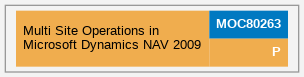Multi Site Operations in Microsoft Dynamics NAV 2009 (MOC80263)
This one-day instructor-led course provides students with the knowledge and skills to set up and use all aspects of multisite functionality available for Microsoft Dynamics NAV 2009. This course demonstrates how to set up a consolidated company and its business units and how to perform a consolidation. The set up and use of the Intercompany Posting feature for companies that control more than one legal business entity is also described.
| The course is included in the following categories: |
Microsoft Official Course Informační systémy → Microsoft Dynamics → Microsoft Dynamics NAV Microsoft |
Difficulty of the course: Advanced
Course duration: 1 day
Contents of the course:
- Module 1: Consolidation
This module explains how to combine the financial statements of two or more subsidiaries into a consolidated financial statement. The consolidation process begins with setting up a consolidated company with business units. Then a consolidation file can be exported, tested, and imported in the consolidated company. Finally, the eliminations process needs to be completed before financial reporting can be performed.
Lessons
Set Up Demo Data for Consolidation
Set Up the Consolidation
Business Unit
Dimensions in Consolidations
Export Data for Consolidation
Test Data for consolidation
Process the consolidation
Process Consolidation Eliminations
Print Consolidation Reports
- Module 2: Intercompany Postings
The Intercompany (IC) Posting feature in Microsoft Dynamics NAV 2009 helps companies that control more than one legal business entity. When companies use Intercompany Postings, it simplifies the process of doing business with subsidiary and internal partner organizations. Users enter Intercompany Posting transaction information once in the appropriate documents, and using that data, Microsoft Dynamics NAV 2009 creates transactions in the appropriate companies. Mapping between the companies, charts of accounts, and dimensions facilitates the creation of these transactions. Intercompany in Microsoft Dynamics NAV 2009 describes the steps required to perform Intercompany Postings, beginning with setting up the companies as intercompany partners, called IC partners, and the central Chart of Accounts and Dimensions. Once setup is complete, IC users can process documents and journals.
Lessons
Intercompany Overview and Database Preparation
Set Up the Intercompany Partner
Assign IC Partners to Customers and Vendors
Set Up the Chart of Accounts for IC Transactions
Set Up Dimensions for IC Transactions
Set Up Default IC Partner G/L Accounts
IC Outbox and IC Inbox
Create an IC Document
Send IC Documents
Receive and Accept IC Documents
View Handled IC Inbox and C Outbox Transactions
Reject IC Documents
Return and Cancel IC Documents
Post an IC General Journal
Allocate Costs to IC Partners
Expected knowledge:
Before attending this course, students must have:
General knowledge of Windows
Completed the Introduction in Microsoft Dynamics NAV 2009 training or on-line Tutorials
Basic knowledge of consolidation and intercompany operations
In addition, it is recommended, but not required, that students have completed:
Application Setup in Microsoft Dynamics NAV 2009 training
Finance in Microsoft Dynamics NAV 2009 training
Course dates:
This course is no longer in our offer. For more information or if you are interested in contact us at skoleni@pcdir.cz or phone +420 543 533 610.
Recommended previous and follow-up courses: