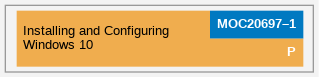Installing and Configuring Windows 10 (MOC20697–1)
This course is designed to provide students with the knowledge and skills required to install and configure Windows 10 desktops and devices in a Windows Server domain corporate environment. These skills include learning how to install and customize Windows 10 operating systems and apps, and configure local and remote network connectivity and storage. Students will also learn how to configure data security, device security, and network security, and maintain, update, and recover Windows 10.
This course is intended for IT professionals who administer and support Windows 10 desktops, devices, users, and associated network and security resources. Students who seek certification in the 70-697 Windows 10 Configuring exam will also benefit from this course. This course is also intended to provide skills for Enterprise Desktop/Device Support Technicians (EDSTs) who provide Tier 2 support to users who run Windows 10 desktops and devices within a Windows domain environment in medium to large enterprise organizations.
| The course is included in the following category: |
Operační systémy → Windows 10 Microsoft |
Difficulty of the course: Advanced
Course duration: 5 days
Contents of the course:
- Overview of Windows 10
- - Introducing Windows 10
- - Navigating the User Interface
- Installing Windows 10
- - Installing Windows 10
- - Upgrading to Windows 10
- Configuring Your Device
- - Overview of Tools Used to Configure Windows 10
- - Common Configuration Options
- - Managing User Accounts
- - Using OneDrive
- Configuring Network Connectivity
- - Configuring IP Network Connectivity
- - Implementing Name Resolution
- - Implementing Wireless Network Connectivity
- - Overview of Remote Access
- Managing Storage
- - Overview of Storage Options
- - Managing Disks, Partitions, and Volumes
- - Maintaining Disks and Volumes
- - Managing Storage Spaces
- Managing Files and Printers
- - Overview of File Systems
- - Configuring and Managing File Access
- - Configuring and Managing Shared Folders
- - Work Folders
- - Managing Printers
- Managing Apps in Windows 10
- - Overview of Providing Apps to Users
- - The Windows Store
- - Web Browsers
- Managing Data Security
- - Overview of Data-Related Security Threats
- - Securing Data with EFS
- - Implementing and Managing BitLocker
- Managing Device Security
- - Using Security Settings to Mitigate Threats
- - Configuring UAC
- Managing Network Security
- - Overview of Network-Related Security Threats
- - Windows Firewall
- - Connection Security Rules
- - Windows Defender
- Maintaining Windows 10
- - Updating Windows
- - Monitoring Windows 10
- - Optimizing Performance
- Troubleshooting and Recovery
- - Managing Devices and Drivers
- - Recovering Files
- - Recovering Devices
Expected knowledge:
At least two years of experience in the IT field.
Knowledge of networking fundamentals, including Transmission Control Protocol /Internet Protocol (TCP/IP), User Datagram Protocol (UDP), and Domain Name System (DNS).
Knowledge of Microsoft Active Directory Domain Services (AD DS) principles and fundamentals of AD DS management.
Understanding of Windows Server 2008 R2 or Windows Server 2012 fundamentals.
Understanding of Microsoft Windows Client essentials; for example, working knowledge of Windows 7, Windows 8 and/or Windows 10.
Basic understanding of Windows PowerShell syntax.
Time schedule: 9:00 - 17:00
.Course dates:
This course is no longer in our offer. For more information or if you are interested in contact us at skoleni@pcdir.cz or phone +420 543 533 610.
Recommended previous and follow-up courses: