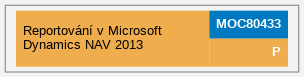Reporting in Microsoft Dynamics NAV 2013 (MOC80433)
This two-day course is designed for students who are preparing to create RoleTailored client reports in Microsoft Dynamics NAV. The course primarily provides explanation of the reporting features and the design of RoleTailored client reports in Microsoft Dynamics NAV 2013.
| The course is included in the following categories: |
Microsoft Official Course Informační systémy → Microsoft Dynamics → Microsoft Dynamics NAV Microsoft |
Difficulty of the course: Advanced
Course duration: 2 days
Contents of the course:
- Module 1: Creating Reports
- This module explains how to create reports.
- Lessons
- Prerequisites
- Anatomy of Reports
- Creating the Dataset
- Creating the Layout
- Dataset Patterns
- Report Properties
- Building the Request Page
- Sorting and Filtering
- Module 2: Interactive Features
- This module explains the visibility options for reports.
- Lessons
- Working with Headers and Footers
- Grouping
- Using Images in a Report
- Print Preview and Print Layout
- Working with Visibility Options
- Interactive Sorting
- Working with Document Maps
- Creating a Multi Column Report
- Formatting Reports and Report Items
- Module 3: Adding Code to a Report
- This module explains how coding can be used in reports.
- Lessons
- Using Variables and C/AL Code in a Report
- Working with Report Expressions
- Understanding and Using Simple and Complex Expressions
- Expression Examples
- Anatomy of the Sales Invoice Report
- Module 4: Design Considerations
- This module explains how to use the techniques from the previous modules to build advanced reports.
- Lessons
- Report Patterns and Recipes
- Report Rendering Considerations
- Pagination
- Useful Information
- Module 5: Running Reports
- This module explains the options on how to run the reports.
- Lessons
- The ReportViewer Control
- Run a Report in Microsoft Dynamics NAV
- Hyperlinks to Reports
- Run a Report from a SharePoint Site
- Hyperlinks in a Report
- Run a Stand-Alone Report in Visual Studio
- Interesting Links
- Module 6: Upgrade Reports
- This module explains the different types of reports that can be upgraded.
- Lessons
- How to Upgrade a Report to Microsoft Dynamics NAV 2013
- Optimize the Dataset for the New Report Dataset Designer
- The Windows Page File
- Optimize the Layout for RDLC 2008
- Determining which Reports to Upgrade
Expected knowledge: Basic understanding of what is new in Microsoft Dynamics NAV 2013. Basic understanding of development in Microsoft Dynamics NAV 2013 and Microsoft Visual Studio.
.Course dates:
This course is no longer in our offer. For more information or if you are interested in contact us at skoleni@pcdir.cz or phone +420 543 533 610.
Recommended previous and follow-up courses: