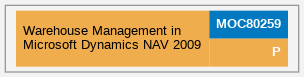Warehouse Management in Microsoft Dynamics NAV 2009 (MOC80259)
This one-day course explores the Warehouse Management functionality of Microsoft Dynamics NAV 2009 from a user's perspective. Modules in this hands-on classroom experience include functionality available in the standard edition of Microsoft Dynamics NAV. Application functionality covered in the course includes receiving, internal processes, shipping, and item tracking in the warehouse. A thorough understanding of these topics allows you to help companies meet their daily challenges in setting up and using the most extended way of warehousing in Microsoft Dynamics NAV.
| Der Kurs ist den Kategorien zugeordnet: |
Microsoft Official Course Informační systémy → Microsoft Dynamics → Microsoft Dynamics NAV Microsoft |
Kursstufe: Fortgeschritten
Course duration: 1 day
Kursinhalt:
- Module 1: Setting Up Warehouse Management Systems
This module explains how users can set up a company for use with WMS including features such as locations, bins, put-away templates, and warehouse classes.
Lessons
Warehouse Setup, Locations Setup, Put-away Template Setup, Item Setup, Zone Setup, Bin Types Setup, Creating Bins, Warehouse Class Setup
- Module 2: Receiving Orders
This module explains how the Warehouse Management Systems (WMS) functionality in Microsoft Dynamics NAV 2009 helps companies to manage the receipt of inbound orders and handle the process of putting the items away in an efficient way.
Lessons
Receive and Put-away, Cross-Docking
- Module 3: Internal Warehouse Processes
This module describes how to use internal warehouse operations. By moving items within the warehouse, the use of space can be optimized. Movements, internal picks and put-aways are used for that purpose. Similarly to the Inventory module, where inventory and item ledger entries are created, changed, and counted, the Warehouse Management Systems also work with a set of journals: warehouse item journal, warehouse reclassification journal, and warehouse physical inventory journal. All these aspects are covered in this chapter.
Lessons
Item Movements, Internal Pick and Put-away, Journals, Counting, Working with Warehouse Entries
- Module 4: Shipping
Warehouse Management Systems (WMS) provides the functionalities for handling items, such as shipping cross-docked items and breakbulking items. These features of WMS along with shipping ordinary items are covered in this chapter.
Lessons
Shipping the Items, Shipping Cross-Docked Items, Breakbulk
- Module 5: Serial/Lot Numbers
Warehouse Management Systems (WMS) provides item tracking functionality which is helpful when items are associated with warranties or have expiration dates, or when dealing with hazardous products. The Item Tracking granule in Microsoft Dynamics NAV provides a company with an easy-to-use tracking system, which can take into account information about each unique piece of merchandise, such as:
When it was received
Where it was placed
When it expires
Which customer bought it and when
The functionality is based on using serial and lot numbers and allows for the receipt and shipment of multiple quantities with serial and lot numbers from a single order line entry. Item tracking entries, which represent the transaction history of each individual item with serial and/or lot numbers, are the records used to trace an item along its movement through the supply chain.
Lessons
Preparing Warehouse Management Systems for Item Tracking, Receiving Items with Item Tracking Information, Moving Items with Item Tracking Information, Shipping Items with Item Tracking InformationPick according to FEFO
Erforderliche Kenntnisse:
Before attending this course, students must have:
General knowledge of Windows
Completed the Introduction in Microsoft Dynamics NAV 2009 training or on-line Tutorials
Completed the Inventory Management in Microsoft Dynamics NAV 2009 training
In addition, it is recommended, but not required, that students have:
Completed the Trade in Microsoft Dynamics NAV 2009 training
Kurstermine:
Das ist natürlich nicht mehr in unserem Angebot. Für weitere Informationen oder wenn Sie Interesse an der Durchführung kontaktieren Sie uns unter skoleni@pcdir.cz oder Telefon +420 543 533 610.
Empfohlene vorhergehende und anschließende Kurse: